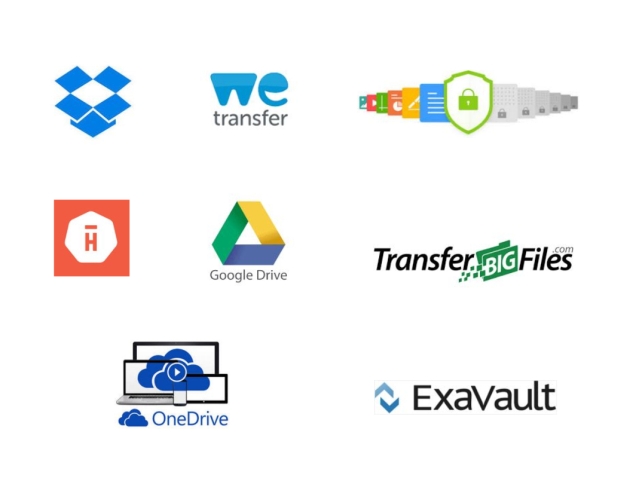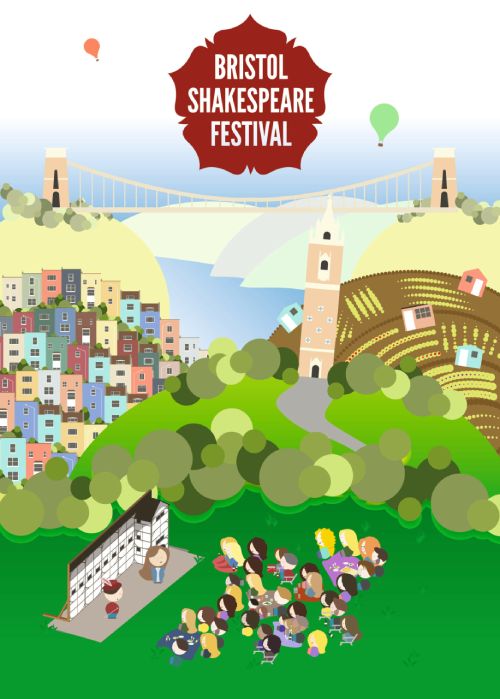When a client contacts us with relevant artwork files that are required for graphic design or print, they may struggle to send them by email. Many artwork files are simply too large to send this way. Most email accounts have a 10MB limit on attachments, which means that any file larger than 10MB needs to be sent or transferred by an alternative method.
Although files can be saved onto SD cards or memory sticks and can be dropped in to Minuteman Press Bristol or even posted, the reality is that there are a variety of reliable online file sharing resources, which allow clients to upload their files and then provide us with the ability to download them instantly.
All information is accurate at the time of writing 18 January, 2016.
Below we have listed a variety of online file sharing options that you will find useful:
Dropbox
Probably the most well known of all the file sharing resources and utilised by many respected brands such as Yahoo, Hyatt and News Corp. In terms of usability it has a nice clean interface with user-friendly accessibility.
The facility enables you to send and receive files either by a desktop application, mobile app or through the website. The desktop application is available for both Mac and Windows PC, whilst the mobile app is available for Android and iOS based handsets and tablets.
If uploading via desktop or mobile app, there is no limit on file size.
If uploading through the website, there is a limit of 10GB (One gigabyte is equal to 1000MB); it should be noted that this should easily cover any files that need to be sent.
However, the caveat is that irrespective of file size, the key element is the quota of the account you have with Dropbox. Different types of account have different quotas. Obviously a pro or business account will have a larger quota than a free account, which is 2GB at the time of writing, although 2GB is usually sufficient for most requirements. Simply check the size of the files to be sent prior to signing up. Also a free trial is often available to try the larger quota accounts.
To share your files, simply go along to the Dropbox site and sign up for a free account.
WeTransfer
WeTransfer is a cloud based file transfer service that was originally set up in 2009. Its simple interface belies its usefulness. It allows up to 2GB file transfers free of charge without registration by simply entering:
- The email address that the files are to be sent to
- A short message, if desired
- Your own email address
- The files to be sent
In addition, you can also dictate how the transfer is made, either by email or by download link. That’s all there is to it. No need to sign up for any account.
As with most types of file sharing service, WeTransfer also offers a paid account, called WeTransfer Plus. This account has a variety of additional benefits such as a 20GB quota, the ability to personalise or brand the download backgrounds and personal URL.
Hightail
Previously known as YouSendIt; a renowned file sharing service, which enables users to share files sizes dependent upon their plan. The free plan offers 2GB of storage with a share file size limit of only 250MB, which for some will be restrictive. Paid plans start at £11 per month and allow unlimited storage and a share file size of 10 GB, for unlimited share files sizes you would need to go to the business plan which is £14 a month.
The online service can be accessed via its own mobile app or desktop applications, which are available for both Windows PC and Mac.
Google Drive
As you would expect from Google, this service offers a host of useful features. With 15GB of free storage, it’s a popular choice.
The concept is different from the previously mentioned file sharing sites in that the purpose of Google drive is actually for more than simply file sharing. However, as a purely file sharing resource, it’s an extremely useful commodity.
In terms of usage, an account needs to be set up by the individual looking to share the files. Once set up, the individual then invites whoever they wish to download the content. All that is needed is the recipient’s email address, and an email is despatched to the email with a clickable link to access the content. Once access has been granted by the originator, then the files can be downloaded.
In terms of security, it certainly has its plus points. Having to register, if you currently do not have any form of Google account, gmail etc, is the main gripe that most would have, however, in reality how many people do not have some form of Google account?
OneDrive
Onedrive is Microsoft’s cloud storage / file sharing service. It doesn’t have a free plan however for just £1 a month, you get a whopping 100GB of storage on the personal plan. Alternatively if you go for the 1TB (1 TB equals to 1000gigabytes) package which is priced at £5.99 you also get the benefit of Microsoft’s flagship software, Office 365, which includes full installations of Word, Excel and PowerPoint.
The business options of the service, which offer 1TB of cloud storage per person and start at £2 per month are often available as a free trial, so it’s worth checking it out.
The service utilises a downloadable app, which is available for both PC and Mac as well as Android, Windows Phone as well as iOS.
Your Own Upload Page
If you have your own website or hosting, it is possible for you to upload the relevant files to your hosting or dedicated website page, and then let us have the page url. This will then enable us to download the relevant file.
For WordPress websites, uploading the file to the media section of the website will do exactly the same thing. However be aware that WordPress or your hosting may impose restrictions on files over a certain size.
Others Worth a Mention
Transfer BIG files
Paid file sharing and cloud storage facility, starting from £5.50 month for sending files up to 20GB with 100GB storage.
transfer.p Cloud
Free file sharing up to 5GB files, with no registration. Paid options also available. If you join the file sharing allocation increases to 20GB.
ExaVault
Utilised by some impressive names such as Sony, Panasonic and Adidas, this online file sharing and storage solution is worth a mention. This system does offer some differences that others do not, which includes branding, direct connection through direct ftp / sftp access. Prices start at £14 a month.
In Conclusion
As you can see, there are a multitude of options available. Many of which have slightly different alternatives features and benefits. For the odd file up to 2GB, then certainly one of the free options may well suit your particular needs. If large file transfer is something which you feel will become a regular occurrence then there are several excellent paid options on offer with impressive features that will not break the bank.
All information is accurate at the time of writing 18 January, 2016.